A recent digital scam has been targeting many members’ and community members’ money and information. Here’s a quick guide to this scam, including how to spot it and what to do if you’ve been affected.
Scenario:
- You receive a call, pop-up or email saying there’s a problem with your computer.
- The scam asks you to enter your Microsoft information, open a file and/or run a scan.
- You’re told the results show a problem with your computer.
- The scammer asks you to give them remote access to your computer so they can fix the issue.
- They may also ask you to purchase online computer protection or maintenance services.
The scam: The scammer gains access to files, valuable personal information or your funds.
How to recognize it:
- Be suspicious of any communication not directly from antivirus software you previously installed or subscribed to.
- If you’re receiving communication in a way that’s not typical of that provider, be wary.
- If in doubt, contact your antivirus or security provider directly through an official phone number listed on their official website.
What to do:
- Change any passwords you gave the scammer everywhere it’s in use. (Tip: Use a password manager for enhanced security.)
- To clear any malware, download legitimate security software from a trusted source (or update your current software). Scan your computer to detect any issues and delete them. (Tip: A trusted security professional can help.)
- Contact your financial institution or credit card company to reverse any related charges and keep an eye on future statements.
Learn more about recent scams and how the Elevations team works to protect you from fraud.